Installation Guide
We have tested the installation on Raspberry Pi 4 and 5's. If you are using a different model and experience issues then please contact us.
Step 1: Download Raspberry Pi Imager app from
Download the Raspberry Pi imager software to your Windows or Mac desktop
https://www.raspberrypi.com/software/
Step 2: Insert your SD card reader into you PC/Mac and open the Raspberry PI software.
Choose no filtering for the Pi device, under Operating system scroll to the very bottom and select "Use custom". Select the receiveit-basic.zip file. Then select your SD card from "Choose storage".
If you choose not to use an ethernet connection (wired), you can set the wifi connection detail in the "OS customisation setting".
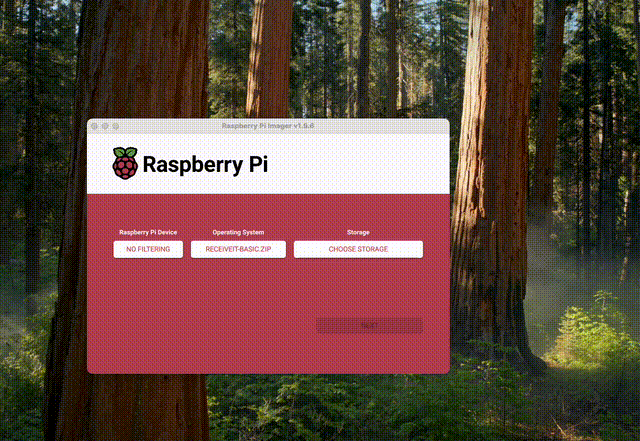
Step 3: Plug in a speaker or other audio device into the headphone jack of the Pi and listen for the IP address.
The Pi will announce its IP address through the speaker.
Step 4: On a computer/laptop that is connected to the same network as the Pi, open a browser and visit the IP address/hostname at port 5000 (e.g. http://192.168.1.100:5000 | http://radiolink.local:5000).
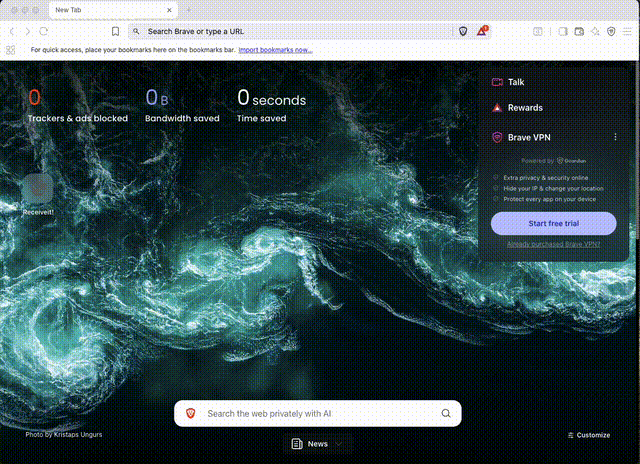
In the webUI you can view the stream logs, change the Wifi detail and set the Stream URL and volume.